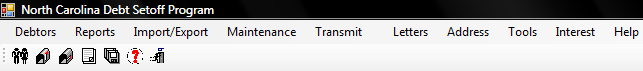- this menu requires access rights assigned in the User Setup.
- this menu requires access rights assigned in the User Setup.
The Apply DOR Addresses function will take all Department of Revenue address exceptions and update the addresses in the software.
Frequency: This process can be run at anytime, normally after each setoff.
 - this menu requires access rights assigned in the User Setup.
- this menu requires access rights assigned in the User Setup.
1. From the Main menu click Address:
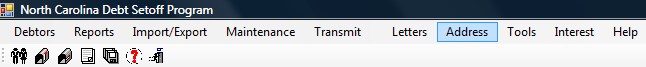
2. Move the mouse over Apply DOR Addresses and click this option:
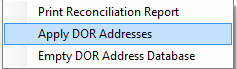
3. A dialog screen appears:
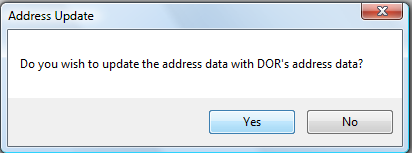
4. Select one of the two options:
- Click
to abort and return back to the Main Menu
- Click
to update the addresses with DOR's addresses and continue with the next step
5. When complete the following appears:
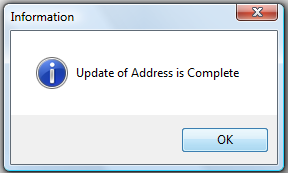
 - Verify a few debtors from the Print Reconciliation Report to make sure the DOR Addresses were applied
- Verify a few debtors from the Print Reconciliation Report to make sure the DOR Addresses were applied
6. Click  to return to the main menu:
to return to the main menu: